Accessing Vision 3 Apps
You have two choices for accessing Vision 3 Apps:
- From the Vision 3 front screen, simply select Apps Controller
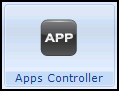 and specify whether you want Patient Apps or System Utilities.
and specify whether you want Patient Apps or System Utilities. - Now, select the app you require.
Note - You can only access Patient Apps from Consultation Manager.
- From the Vision 3 front screen, select Consultation Manager
 .
. - Select a patient and open a consultation.
- Select Apps and either:
- Select Select App to view all available apps,
or,
- Select a quick link to the app you require, see Setting up your Apps menu for details.